First way
They commented you. If you press their name under the comment it will direct you to their Blogger profile page.
You now see "My Blogs" and then just click the blue link.
Easy as that.
Second way
Well for that just press on the persons icon and there should pop up a new window in the middle of the screen.
It should look like this:
If the person has set up everything you should see that persons Link to his/her blog. Some I noticed wrote also it in their About me.
Now you did like I said but you don't see any link there neither is there one written under about me.
If you are one of those persons Who hasn't set those up then now I try to teach what you should do.
As I registred with gmail I figured out this much that you have to change these settings under gmail.
First go to your blogger settings menu where you cuztomise your blog.
You should find from the top right a menu like this:
Press "My Account"
This should lead to gmail or google accounts and the page should look like this:
Now just press "Edit Profile" what will lead you to a new page.
There you can edit what you want. One thing is your picture. You can change that if you want.
But the main thing about is to add a link for blogger!
Well do your changes and press "Save changes".
Other changes you want to do you can do under Dashboard and "Edit Profile"
Like before I'm not really the best in explaining stuff. But I hope this will be useful to some people as they had trouble with this. I hope this was the right way. I'm sorry if i was mistaken and all this is worthless.
If you have trouble you can comment and I can try to help and I'm sure other kind people will help too :)

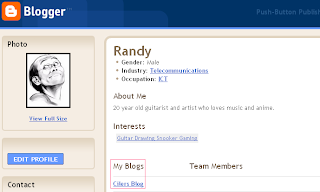




Supportin!
ReplyDeleteFollow me bros.
There might be other ways but as I'm quite new to this as well I thought this is so far the only way.
ReplyDeleteThanks for this. It really helped me out!
ReplyDeletethanks. supporting you back.
ReplyDeletehttp://mikkram.blogspot.com
If only people would do it, it would make so many people's lives much easier.
ReplyDeleteIf people don't do it then it's their fault for not getting what they want xD
ReplyDeletethankx i was having trouble finding that
ReplyDeleteVery useful info if you want to have future success. If I could rep you I definitely would. Thank you.
ReplyDeletepretty intense
ReplyDeletevery interesting! need moar posts from you...
ReplyDeletethanks bro, very useful
ReplyDeleteThnx for the tip I already knew :)
ReplyDeleteThank you, i was having problems finding followers man
ReplyDeletehttp://thatguysstuff.blogspot.com/
thanks how helpful
ReplyDeleteStopping in daily to show my love! Show it back :)
Dee xx
http://theresamouseunderyourpillow.blogspot.com/
Good tutorial!
ReplyDeletecheckin blogs out and showin support.
ReplyDeletecheck me out bro?
thanks, I was trying to figure this out!
ReplyDeleteHoping that comment meant you enjoyed the video!
ReplyDeleteThanks for the support and returning my own!
http://buffgamer.blogspot.com
Thanks for the help man.
ReplyDeletehttp://halfricanentertainment.blogspot.com/
yes more people need to do this.
ReplyDeletehttp://ahdamoh.blogspot.com
Always good to know how to use this darn blogging site.
ReplyDeletehttp://narwhalgames.blogspot.com/
thanks for this!
ReplyDeletegood advice bro
ReplyDeletehttp://wo0rd.blogspot.com/
I did all that but still I don't see my blog link when you click my icon in the Followers sections gadget?
ReplyDeletenice tips!
ReplyDeleteNice tips man!
ReplyDeleteWow, nice tips man! Definitely gonna try it out!
ReplyDeleteShowing the love :)
Spreading the loooove :3
ReplyDeletehttp://djmidnyt.blogspot.com
This is awesome!
ReplyDeleteso helpful!
ReplyDeletei followed you
follow me to at http://dablogboy.blogspot.com
thanx for support bro
ReplyDeleteSharin the luv.
ReplyDeleteHopefully many ppl will read that tip.
ReplyDeleteThanks for the help:D
ReplyDeletehttp://krihhh.blogspot.com/
you keep posting good info, didnt know the manage thing. Keep it up bro
ReplyDeleteif anyone else is curious my blog is about my experiances with women, check it out if curious.
http://sekstastic.blogspot.com
Always good to know
ReplyDeleteThis comment has been removed by the author.
ReplyDeletenice tip man.
ReplyDeleteanway, daily love dude!
cool blog man keep it up!
ReplyDeleteI hate it when there are no links when I click their icon, makes me feel like a jerk for not followng back.
ReplyDeletehttp://fasterlaser.blogspot.com
Good tutorial!
ReplyDeleteI just go to Dashboard and look under the BLOGS I'M FOLLOWING and it shows me the newest updates and such. I'm not going to click and comment on people that don't update.
ReplyDeletevery helpful
ReplyDeletehttp://thatguysstuff.blogspot.com/
Thanks man
ReplyDeletehttp://halfricanentertainment.blogspot.com/
great guide!
ReplyDeleteMy daily support ship is just floating by. ;)
Btw, I'm going to use part of your tutorial in a video for other people. Too many morons are doing it wrong.
ReplyDeleteI already do that ^^
ReplyDeleteI don't know other way to get follower, in fact =P